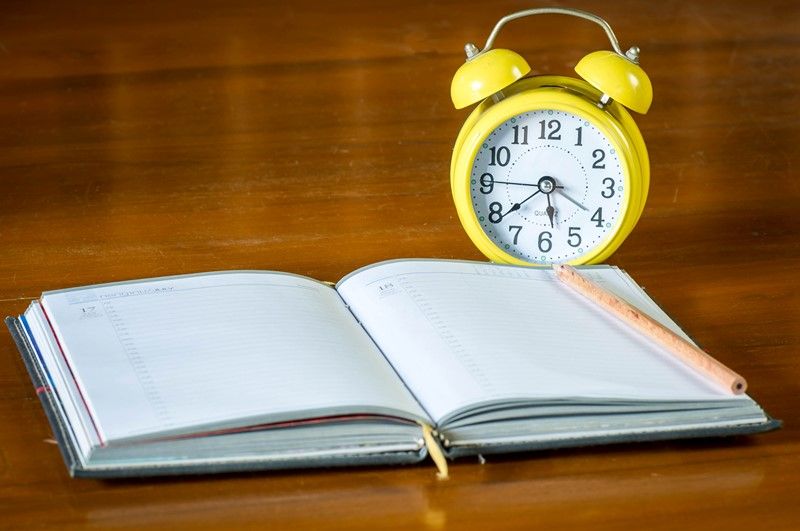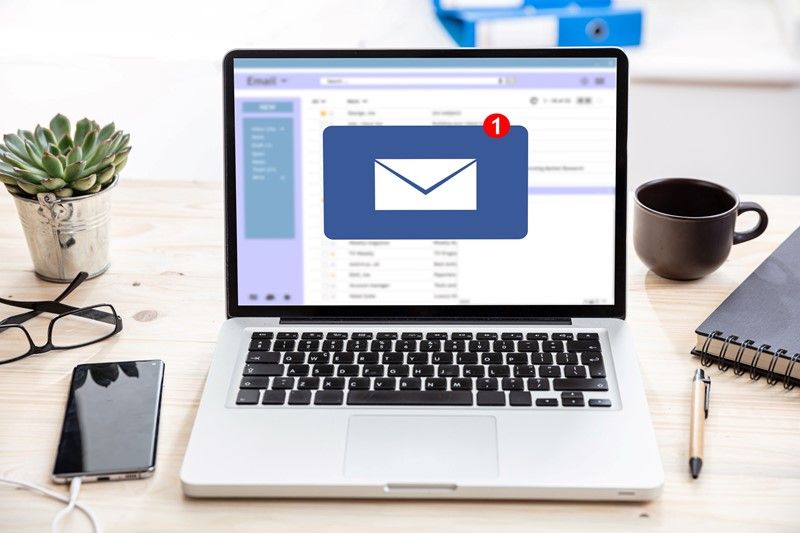What factors affect a person’s credit rating?
A person’s credit rating (often referred to as a credit score) is a measure used by lenders to assess how reliably someone manages borrowing and financial commitments. It can affect whether credit is offered at all, the interest rate charged and even the size of deposit required for certain products. Although each lender uses its own scoring system, most look at similar underlying factors.
One of the biggest influences is payment history. Missing payments on credit cards, loans, overdrafts, mobile phone contracts or buy now pay later agreements can have a negative impact. Even one late payment can reduce a score, while repeated late payments suggest ongoing financial pressure.
The level of borrowing also matters. Lenders consider overall debt, how much available credit is being used and whether borrowing is increasing over time. For example, using most of a credit card limit may indicate higher risk, even if payments are made on time.
A person’s credit history length can also affect their rating. Someone with a longer track record of managing credit sensibly often scores better than someone with little or no borrowing history, even if they are financially secure.
Frequent applications for credit can reduce a score in the short term. Multiple searches in a short period may suggest financial difficulty or over reliance on borrowing.
Another key factor is the stability of personal details. Being registered on the electoral roll at the current address can improve a credit profile, as it helps lenders verify identity. Regularly moving home or having inconsistent address records, can make a person appear higher risk.
Errors can also play a part. Incorrect information, financial links to another person (such as a former partner) or outdated details can damage a credit rating unfairly, so it is worth checking a credit report from time to time.
Finally, it is important to remember that credit scoring is not just about debt, it is about behaviour. A steady pattern of borrowing, prompt repayments and tidy records generally leads to a stronger credit rating over time.